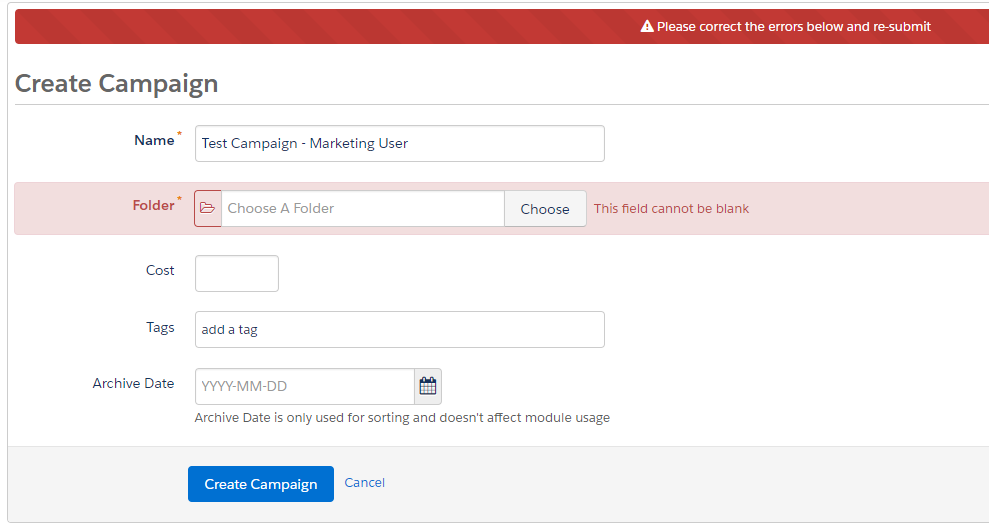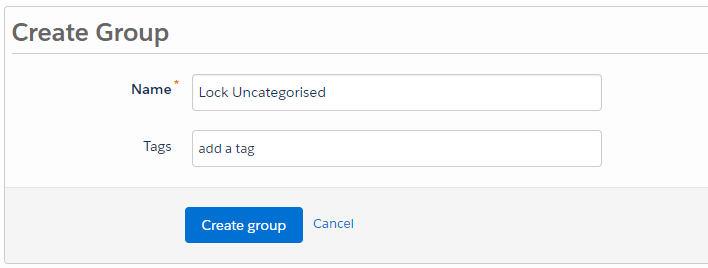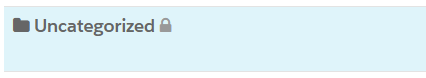An organised Pardot is a healthy Pardot. So, isn’t it unhelpful when assets are created and are found in uncategorised?
If you have a solid folder structure, then a reminder to non-admin users to add a folder might be a good idea.
This tip enables you to add a group to the uncategorised folder and lock it from all your non-admin users so if they do not specify a folder when creating an asset, Pardot will prompt them to select one.
- Create a group: User management > Groups > Create group
- Assign a user to the group (You can set up a ‘dummy’ user)
- Assign the group to the uncategorised folder
- Lock the folder to the group we created
When a user now tries to create assets without a folder, 'uncategorised' will not become the dumping ground!