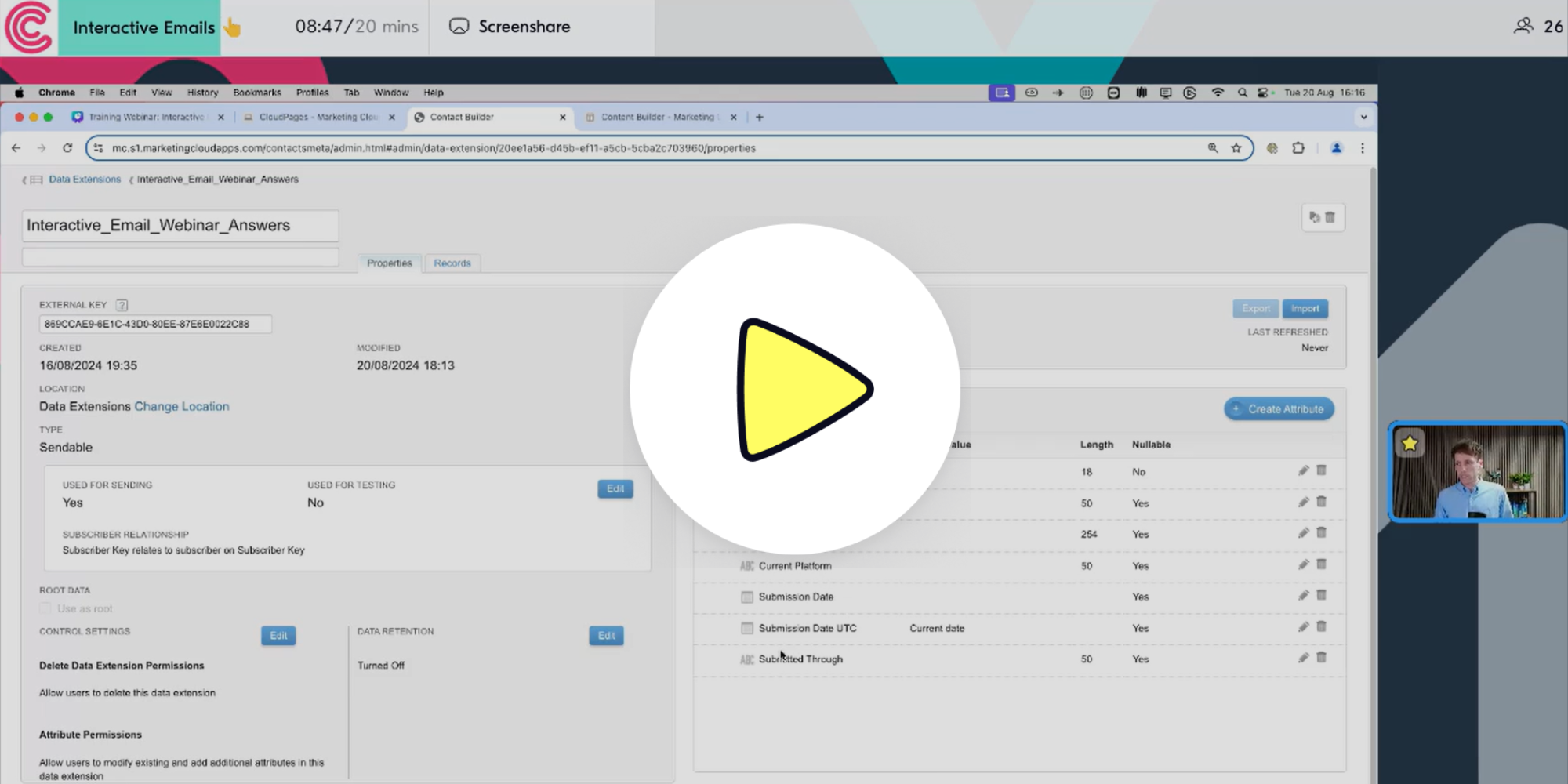On Tuesday 20th August, our Solutions Architect & Marketing Cloud Consultant Sam Woodley, and Enablement Consultant & Marketing Cloud Developer, Paul Shefferd, shared insight on the innovative capabilities of Salesforce Marketing Cloud Engagement's Interactive Email feature, demonstrating how you can craft dynamic and engaging emails in Marketing Cloud that are designed to enhance customer interaction and improve your conversion rates.
During a 30-minute webinar, Sam and Paul discuss:
⭕ The purpose of Interactive Emails
⭕ The Caveats & Limitations to using Interactive Emails
⭕ What you need in order to create an Interactive Email
⭕ The importance of having Fallback Content in case your email is sent to an incompatible email client (i.e. Outlook)
A couple of key takeaways:
If you're already familiar with Marketing Cloud's Interactive Email Feature, here are a couple of tips from Sam to bear in mind...
1. Collecting Submission Dates: If you are looking to collect submission dates as part of this feature, make sure you remember to use the %%=SystemDateToLocalDate(Now())=%% function to convert them from UCT to your local time zone.
2. Error when saving email: When attempting to set a fallback content block to an interactive email, if you are given a red error message saying you can't save the email, you must carry out the following steps as shown in the video below. Open the design tab, replace or delete the content block from the fallback option, select the same block, then scroll down as the UI has 'duplicated' and select the block again.
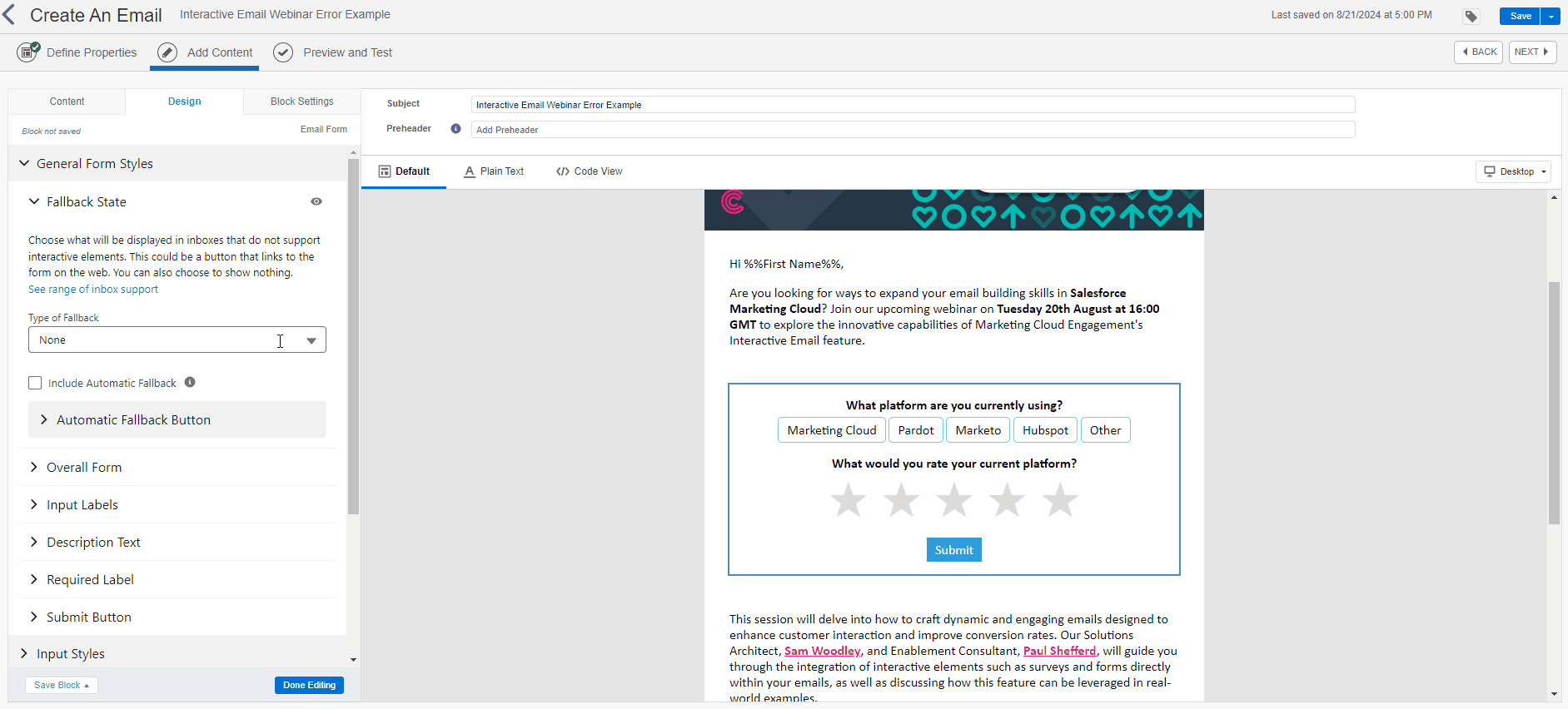
Learn more about our training courses
If you are interested in speaking to Sam or Paul about how best to utilise this Interactive Email feature, we'd be very happy to arrange a conversation. Either email us at training@clever-touch.com or fill out the contact form here to get in touch.
If you're new to Marketing Cloud or looking to get certified, we offer a variety of bespoke online and in-person training sessions to suit your needs. If you're interested to find out more, please click the button above.
_jcdsz.png)