
On 16th May, I hosted a webinar demonstrating the value of using Velocity Script in Marketo to personalise your marketing. I highlighted some real-life use cases and a live in-platform demo to support my overview of the feature. Read on for a summary of the content - and if you'd like to receive the webinar recording, email us at marketing@clever-touch.com and we'll send it over.
Firstly, I should highlight that Velocity Script is one of a number of personalisation tools in Marketo. It's a feature for more experienced Marketo users who have already mastered or are comfortable with Tokens and Dynamic Content.
Personalisation Tools in Marketo:
- Tokens
- Dynamic Chat
- Dynamic Content
- Velocity Scripting
- Self-Service Flow Steps
What is Velocity Script?
- A simple coding language that gives users the power to manipulate content in emails.
- Can access data from the Lead, Account, Opp and Custom Objects (Marketo or CRM)
- Processed through Email Script tokens at email send time - the email doesn't change once sent
- Provides more power and flexibility than tokens or dynamic content
Use Cases:
- Personalisation that tokens or dynamic content can't achieve
- Data based personalisation
- Access custom object data in an email
- Create a dynamic table within an email
Key Points:
Syntax:
Whilst Velocity is a coding language designed for templating and scripting HTML content (which may sound a little intimidating to some marketers!), if you've used formulas in Excel before, you're already on your way to writing Velocity script.
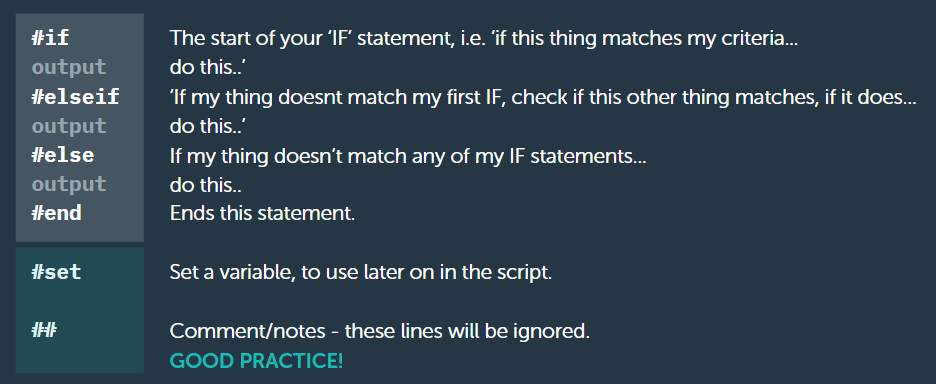
Personalised Greeting:
Useful to use if a token value changes the wider context of a sentence. It's easier and more flexible than using Dynamic Content in some scenarios.
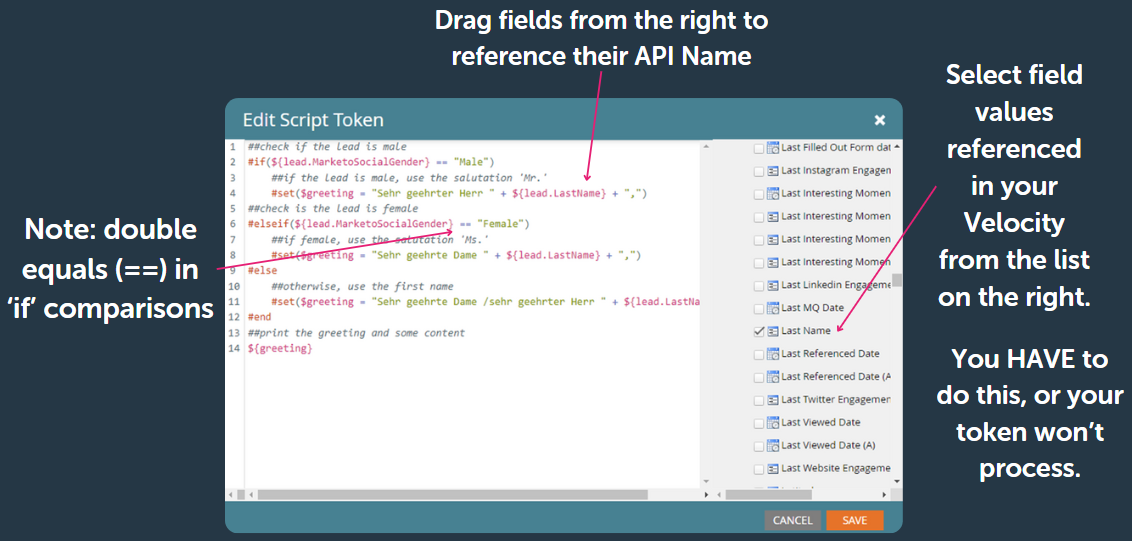
Date Manipulation:
Complex range of date manipulation allowing you to find time differences, change formats and compare two dates.
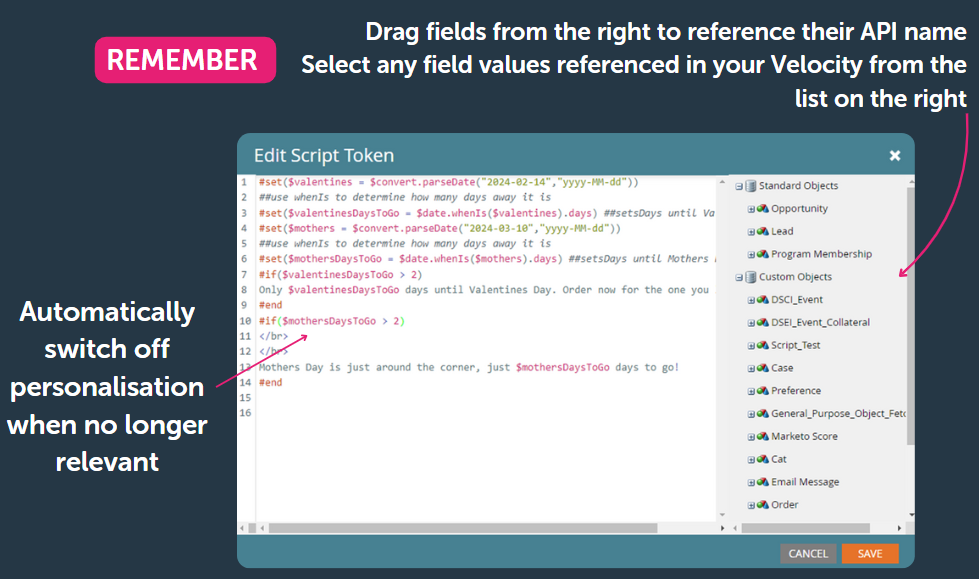
Operator Cheatsheet:
By combining various operators - you can achieve a greater level of complexity in your criteria logic:
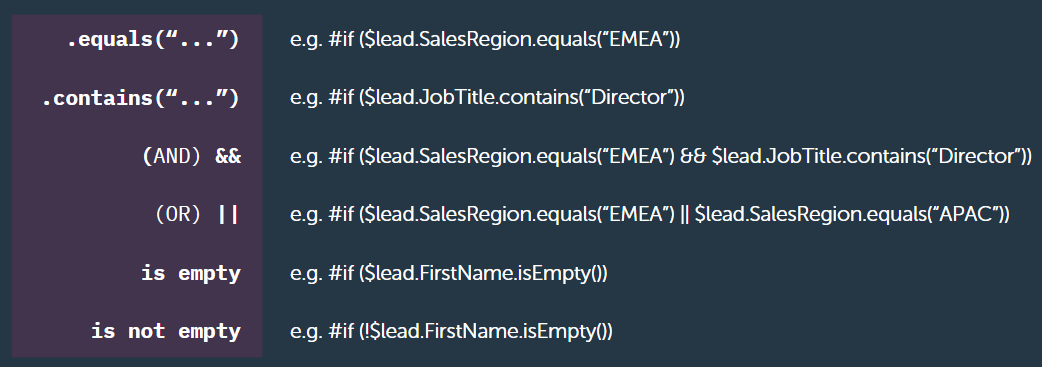
Data from Custom Objects
$!{TriggerObject} allows you to access Custom Object data when the email is sent from a Smart Campaign using the 'Added to Custom Object' trigger. It can be useful as it guarantees the info in email will relate to that Custom Object record (in this case, the order).
${OrderDetails.get(0).OrderNumber} is similar, but only returns the most recently updated CO record - not guaranteed to be the right one.
This does not work on 'Custom Object Updated' triggers - it can be difficult to access Custom Object data accurately after the record has been created - various techniques to resolve this!
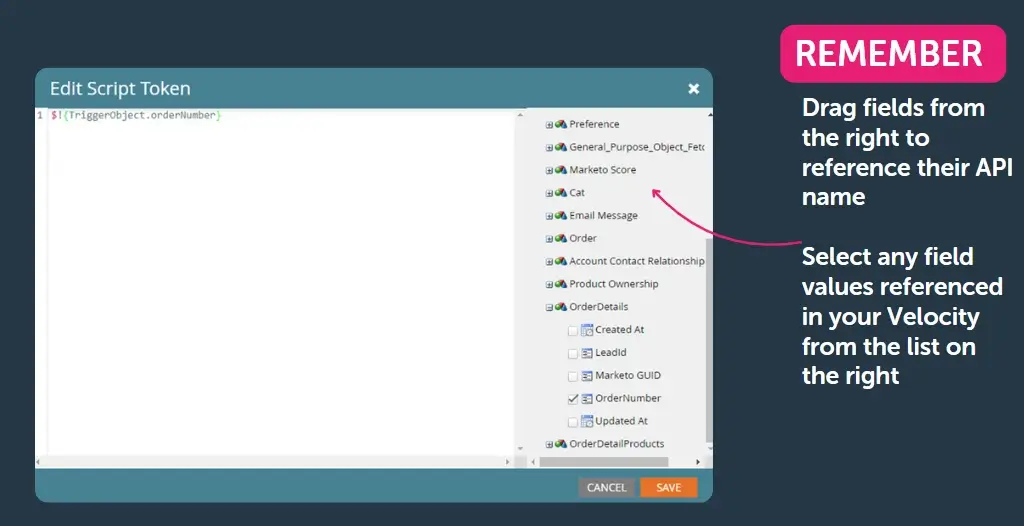
Dynamic Tables
Loop over Custom Object data to create Dynamic Tables or Lists with a variable number of items. This is limited to 10 records max - plan a fall back if 10 records are returned e.g. directing to a view online link. Its useful in some scenarios but its important to note that it doesn't scale forever.
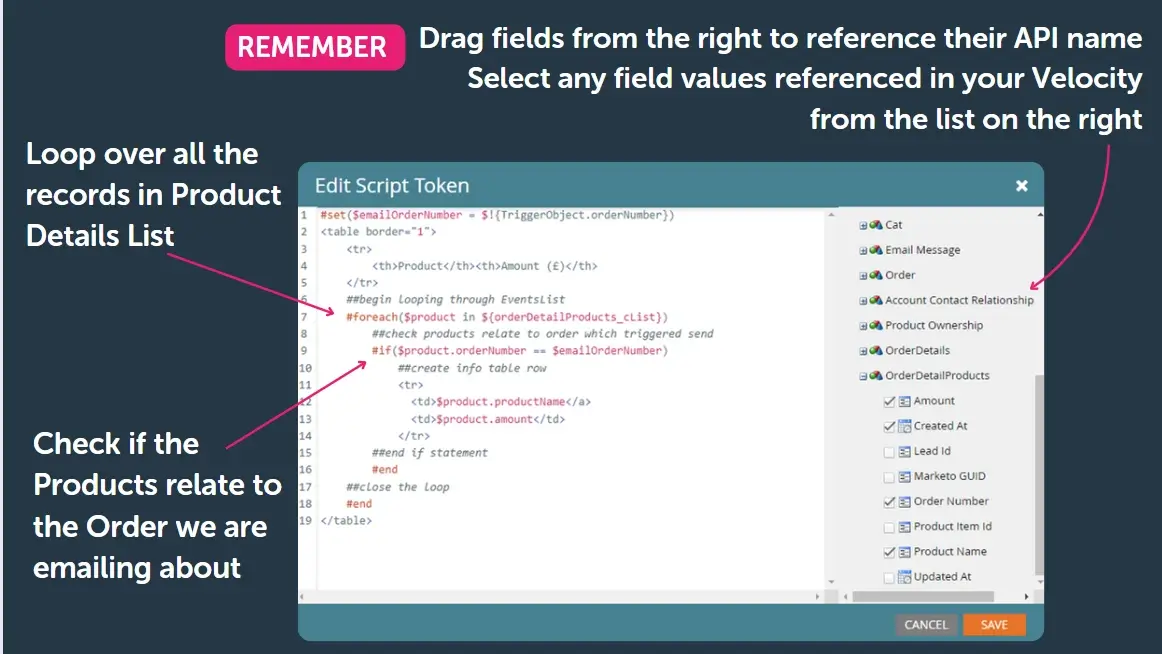
To summarise... Here are Chris' Top Tips for using Velocity Scripting in Marketo:
- Think about whether you want to use the in-built Marketo editor, or an offline tool to write & keep a history of your tokens.
- When accessing Custom Object data - you can't always guarantee that you are referencing the correct record, only the most recently updated (unless using TriggerObject).
- Only 10 records (by default) can be returned from a Custom Object (the most recent) - you can up this to 100 records in Admin.
- Script tokens are editable by anyone with access.
- Remember you can include text and HTML in your script alongside the Velocity.
- You cannot nest other tokens inside Script Tokens (😢)
- You can reference custom objects connected to a Lead, Contact, or an Account, but not more than one.
- If you can include more than one Email Script within an email they will execute top to bottom. The scope of variables defined in the first script to execute will be available in subsequent steps.
Join our our Marketo Certified Experts through our tailored, interactive and engaging training courses to drive your team to success within your platform. Check out our introductory Marketo Essentials or more extensive Marketo Complete courses that will get you familiar with the platform, understand its full capabilities and be campaign-ready in just two days. Contact us to find out more.


