If you have been looking around the admin area of Marketo recently, you might have noticed that within the ‘Integrations’ area there is now an option for Adobe Experience Manager (AEM):
![]()
Adobe Experience Manager is a Content Management System (CMS) comprised of a number of products. If you are a customer of these products you will now have the ability to integrate them with Marketo.
So, what do you get from this integration?
Put simply, the integration enables you to import assets from Adobe Experience Manager straight into the Marketo Design Studio.
This raises the questions 'Should I upload all my assets from my CMS into Marketo? Or should it be based off whether the assets are a part of existing marketing campaigns?These are common issues raised by Marketo customers, especially in early adoption. Future proofing really comes into play here…
Integration puts Adobe Experience Manager into the role of a central repository, allowing the marketer to have the ease and ability to sync assets across to Marketo for use within marketing campaigns as and when needed.
There will still need to be a clear folder structure within the Design Studio, as well as an appropriate naming convention for individual assets. When using the ‘Image Selector’ during an asset build you can see the importance of an appropriate naming convention, especially when focusing on image dimensions because the thumbnails have no indication of size.
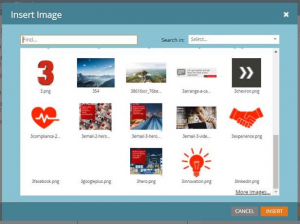
There are a small number of steps required in order to integrate AEM with Marketo, and you will also require administrator access to both AEM and Marketo. Here is some more information from Marketo Docs about the specifics of how to configure this integration:
Marketo Docs: Configuring AEM - Marketo Integration
There are a few things to remember regarding this functionality:
- Images cannot exceed 100mb
- Marketo currently supports Adobe Experience Manager version 6.5.
- All users in your instance will be able to view/access the images you import
- Images are not automatically updated. If an image you imported into the Marketo Design Studio is updated in AEM, you must manually re-import it into Marketo.
If you would like to read and learn more about Marketo, sign up below to be a part of our mailing list.
