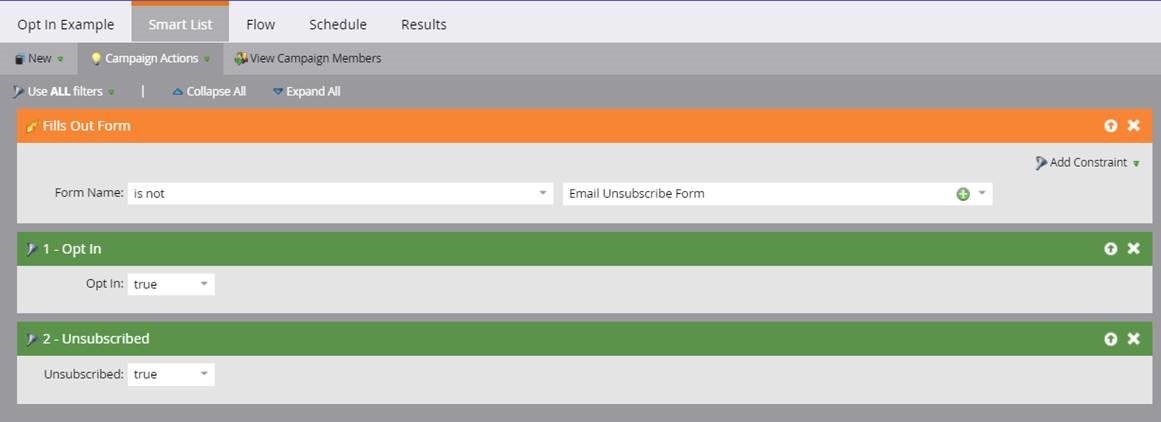Just because a record is opted out, it doesn’t mean there will never be any other form of engagement, for example on social, your website and landing pages including forms.
We typically see Marketo users manage their opt-in process through the creation of an ‘Opt-in’ and ‘Opt-in Date’ field. Should a record choose not to opt-in, these fields will remain empty. To remove the potential risk of records receiving an email when they have not opted-in to communications is to unsubscribe them - this will make sure that if they were accidentally selected for a send they would be excluded, however you still keep the record to track their activity.
Let’s then say after a period of time one of those unsubscribed records visits a form and checks the opt-in box. Even though they are marked as opted-in, their ‘unsubscribed’ field is still true.
This is where a Smart Campaign comes in useful. The Smart List for both of these approaches would look something like the below:
- In the ‘Flow’ send an alert internally so the record can be validated and manually have their ‘Unsubscribed’ field unchecked and their ‘opt-in date’ field populated with the date.
- Within the ‘Flow’ automatically populate the ‘opt-in date’ field with today’s date and make the ‘Unsubscribed’ field as ‘False’ using the ‘Change Data Value’ steps.