Using Custom Columns enables you to add another layer of information onto reports, such as grouped behavioural activity. For example, the People Performance report enables records to be grouped by month, then using a Custom Column (Smart List) it would pull in matching records and break them down into the month that the activity occurred.
To do this, create the Smart List (within the Database) identifying the activity which you would like as a column within the report. For example, form submissions or grouped lead scoring which you could add multiple Smart Lists (Score 1-20, 20-40, 50+).
Custom Columns are added via the Setup tab of the report. Simply select each Smart List you would like to be added as a column.
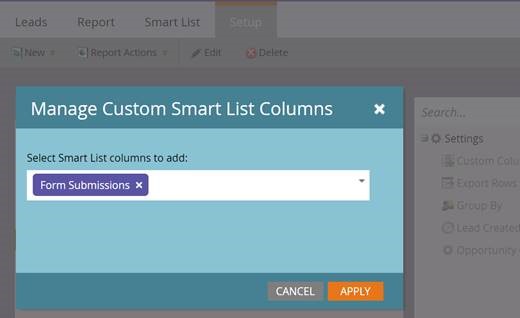
Once the Custom Columns have been added we can see the matching Smart List records are broken down based on the time scale and ‘Grouped Leads By’ column, all of which are held and managed within the Setup tab.
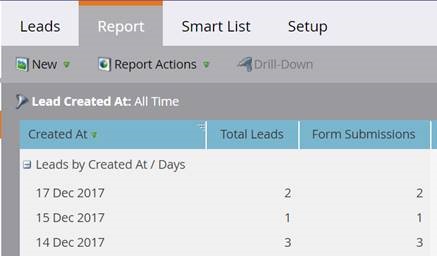
Require bespoke Marketo training to get you up to speed, plug skill gaps in your team or support you in becoming Marketo certified? Find out more and build your Marketo training plan.

