It’s not very often we stumble across something as intriguing as listening for Contact Field value changes in Eloqua. It means you can “listen” – in real-time - for changes in certain Contact Fields in your programs, then perform any action you wish on those contacts as soon as the change takes place.
Setting up your Listen Function in Eloqua
In the Fields & Views area there is a new tab called “Tracked Fields”. Here you can add up to 3 Contact Fields.
These tracked fields can then be selected as a Source within a Listener step in a Program Canvas.
So, what’s the significance of this?
It means you can trigger different actions based on changes to a specific Contact Field.
For example, you could use it to trigger workflows and actions based on a contact changing their opt in status; for lead management i.e. to sync leads to your CRM based on certain field values or to add contacts to specific campaigns when a value is updated.
Previously, your Eloqua instance could only re-evaluate a segment every hour checking if the whole contact record had been modified. This new functionality means you can update and trigger actions in real-time.
Some limitations:
- Only 3 Contact Fields can be selected for this
- The field selected in the Listener step can only be used in one Program in an Eloqua instance
More info can be found in Oracle’s Help Centre:
Enabling subscriptions to contact field changes
Subscribing to contact field changes
For more information, or to speak to an Eloqua expert, please get in touch.
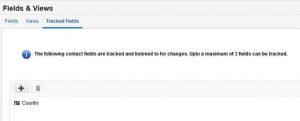
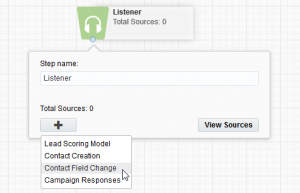
![[Video] Measuring Marketing's Impact on Business Growth](https://clever-touch.imgix.net/images/clevertouch-blog-fallback.png?w=470&h=&q=100&&fm=png&fit=crop&crop=edges,faces)

