Struggling with Salesforce Marketing Cloud? Clevertouch has delivered successful campaigns through marketing cloud across the entire customer lifecycle, for both global organisations and national scale projects.
"84% percent of customers say the experience a company provides is as important as its products and services."
Salesforce State of Marketing 2021
Marketing Cloud provides marketers with the ability to orchestrate extremely complex marketing communications at scale. But the potential of great customer experience can sometimes be hard to meet due to a fall down in ability, process and the alignment within the Marketing and IT functions. With this in mind, we’ve laid out some best practice tips and suggestions to alleviate some of the pain that comes with operating within a complex Marketing Cloud instance.
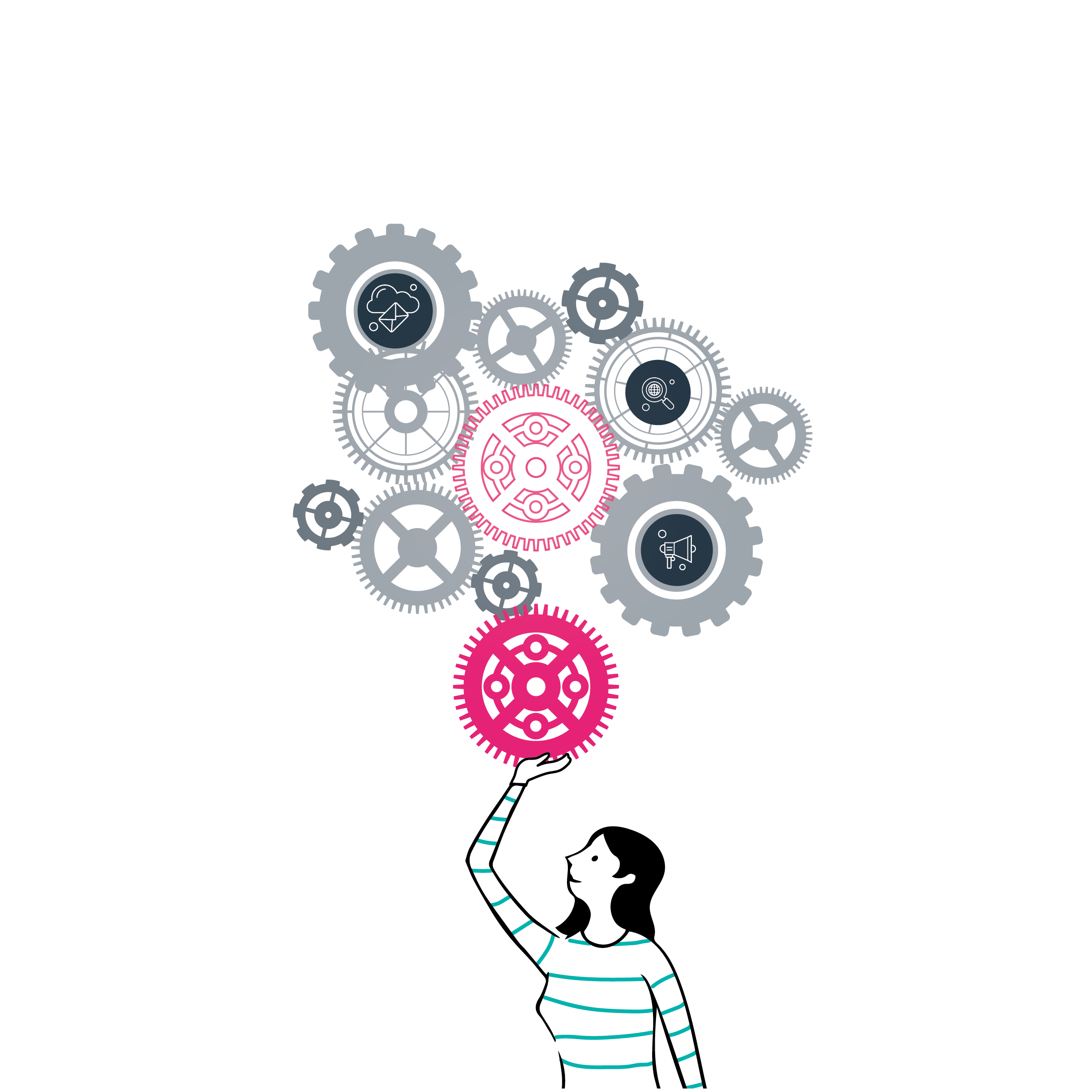
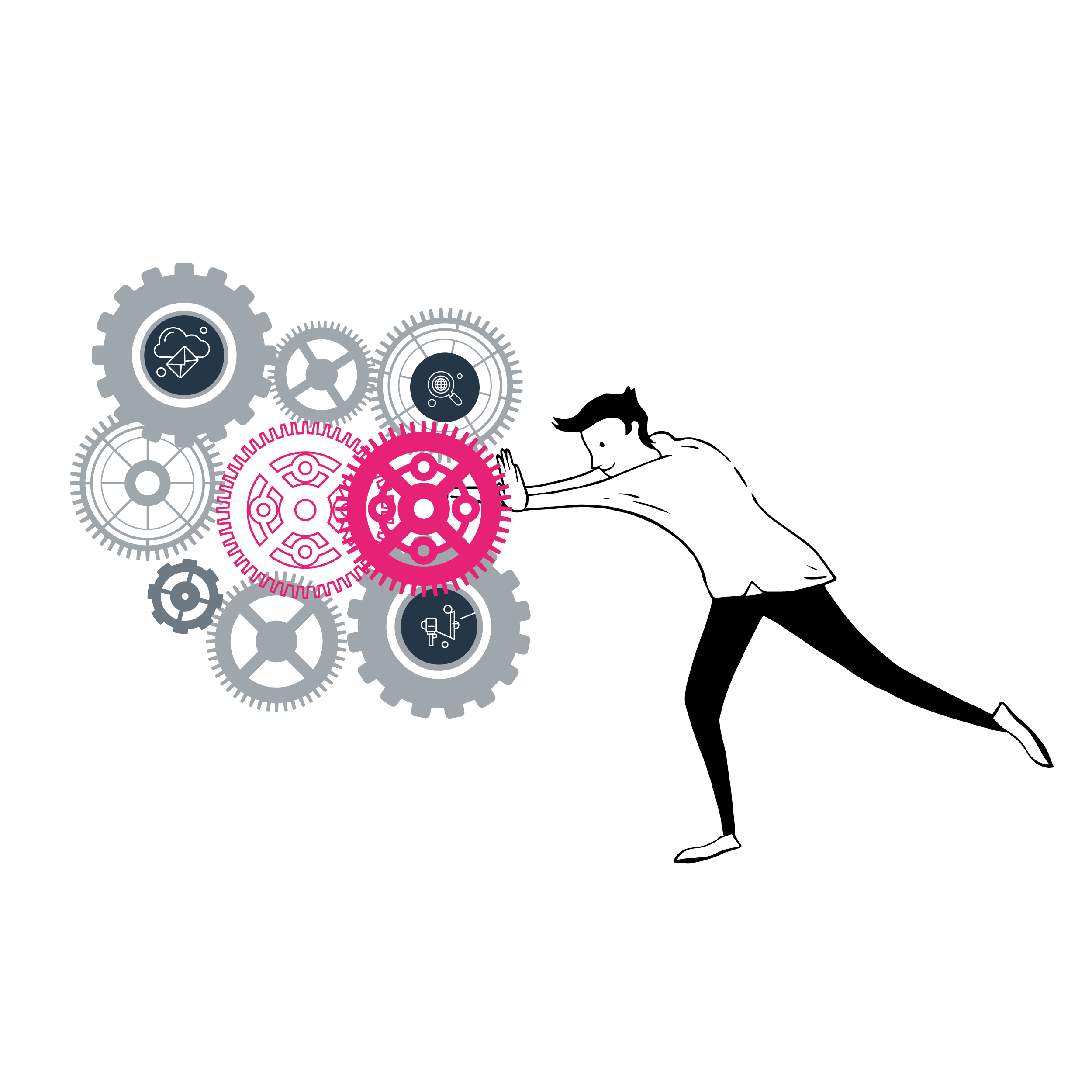
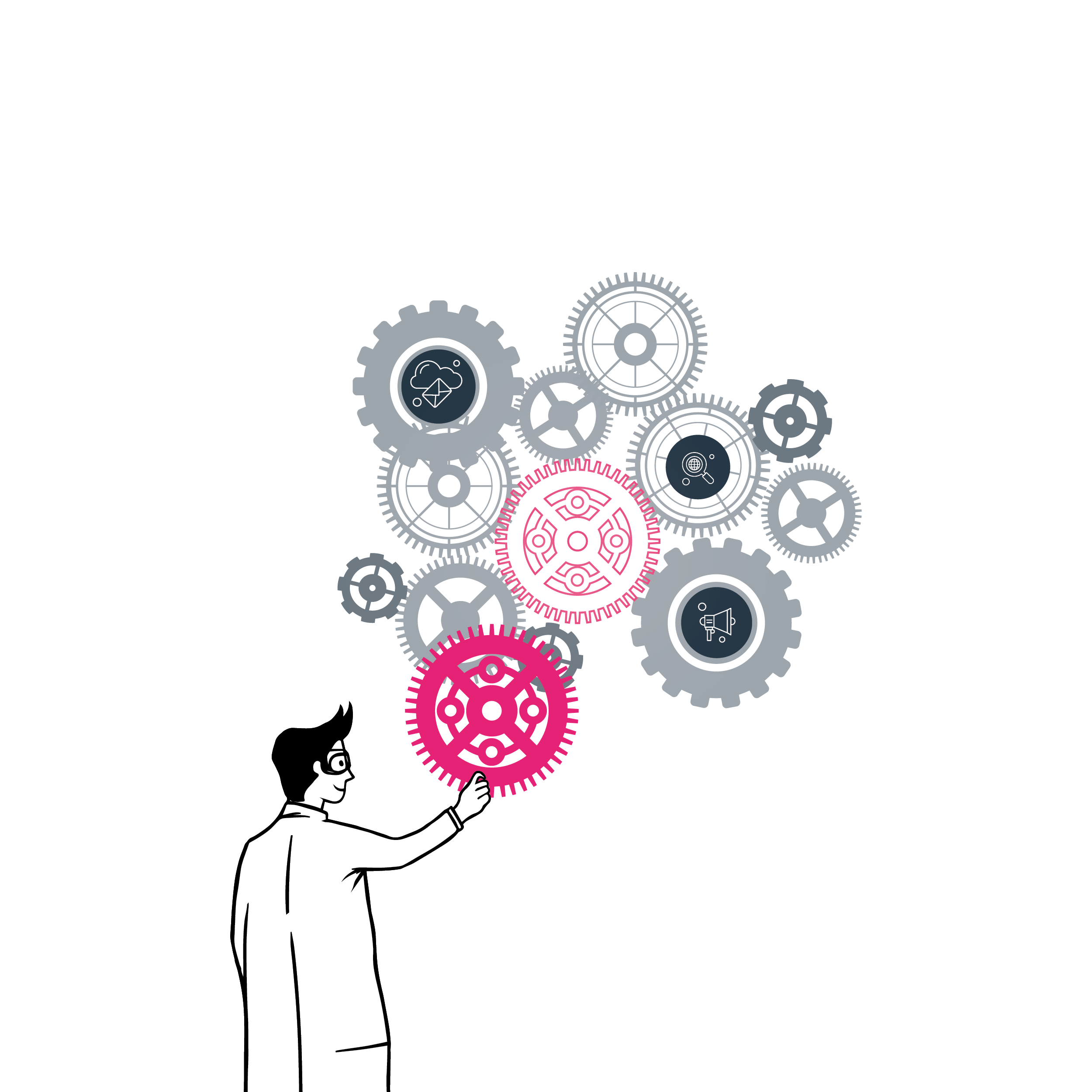

_oduca.png?w=470&h=&q=100&&fm=png&fit=crop&crop=edges,faces)
_yeqdi.png?w=470&h=&q=100&&fm=png&fit=crop&crop=edges,faces)