During the Marketo Summit it was announced that one of the key updates heading our way is the release of a new user interface.
Marketo has always been extremely modular in terms of the platform as well as the structure of components within a marketing program. On top of enhanced performance, Marketo have also focused on making some key changes to enhance usability and increase efficiencies.
Biggest features include:
- The ability to update multiple items such as mass approving Smart Campaigns or Emails. Within a large and complex campaign, it can be a time-consuming process to update the status of multiple items within a Program. From the ‘Assets’ tab of the program items can be selected, and the status updated.
- Saved rules within Smart Campaigns – When a high number of Filters/Triggers are used within a Smart Campaign, to replicate that across multiple Smart Campaigns can be time consuming, this is where ‘Saved Rules’ come in. When you have the required combination of Triggers and Filters, under ‘Smart Campaign Actions’ you are able to save them. From that point, the rules can be added to any Smart Campaign.
For now, the new Marketo UI is only available for the ‘Marketing Activities’ and will appear (below) as a separate module once it has been activated within the Admin section.
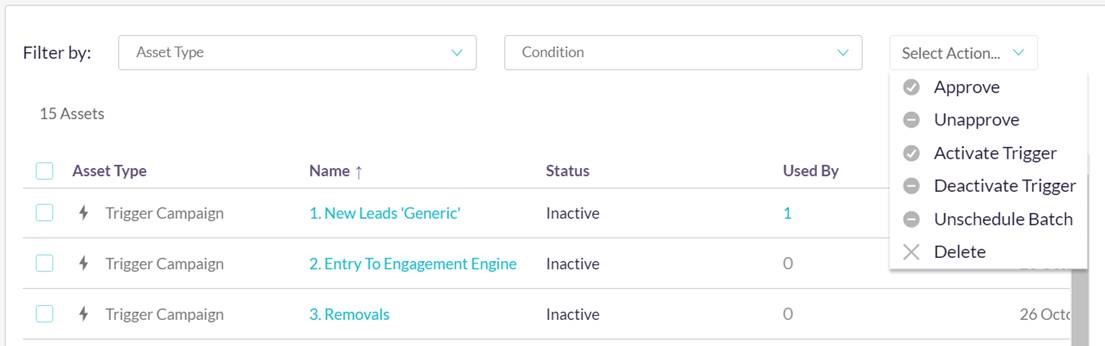
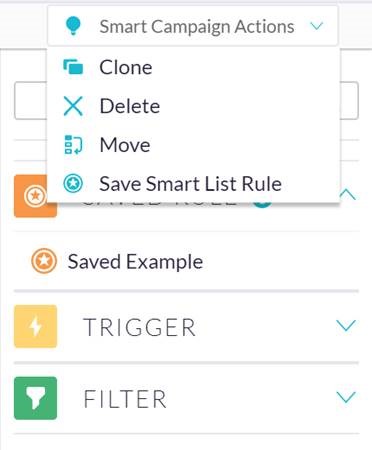



_xrjoc.png?w=470&h=&q=100&&fm=png&fit=crop&crop=edges,faces)