When it comes to communicating with your prospects and customers, it’s important not to bombard them. Only you can determine what is an appropriate timescale based on implicit or explicit feedback from your audience, but it will be influenced by the perceived relevancy and usefulness of the content you are sharing.
Unlike some other Marketing Automation platforms, Eloqua doesn’t allow you to set global communication limits where you can specify the maximum number of emails a contact can receive in a given timeframe to prevent overcommunication.
However, you can achieve something similar to this in Eloqua by adding a few steps before each email send in a Campaign Canvas.
Example scenario – Only send an email to contacts when they haven’t received any other email from Eloqua in the past 3 days
To achieve this, create a Shared Filter with the following criteria:
This can then be placed onto your Campaign Canvas before an email send step as follows:
Here, contacts can only receive the email if they haven’t received any other Eloqua email in the past 3 days.
An evaluation period should then be set on the Shared Filter decision step of 24 hours. This means that contacts will only flow down the ‘No’ path after 1 full day has passed. If they meet the filter criteria during this time, they flow down the Yes path immediately.
The ‘No’ path from the decision step should go to a short wait step, such as an hour, and then link back to the same decision step as follows:
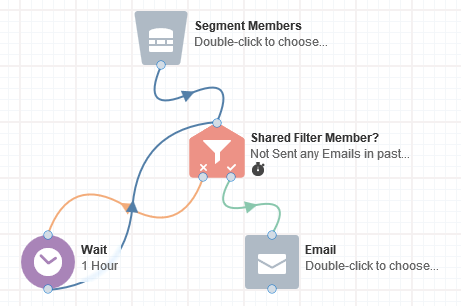
Note the small timer icon next to the Shared Filter decision step indicating that an evaluation period has been set.
This means that any contacts that have received any email in the past 3 days will wait for a day, then loop back to the Shared Filter step to check if they now meet the criteria of having not received an email in the past 3 days.
These 2 steps must be applied before each email send. This is one technique of ensuring contacts don’t receive too many communications in a given time frame.
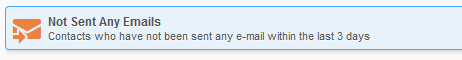
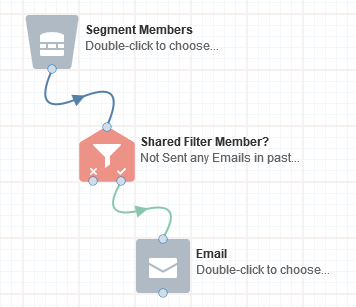
_cczvn.png?w=470&h=&q=100&&fm=png&fit=crop&crop=edges,faces)

