As part of GDPR compliance you are required to store information relating to a customer or prospect’s consent to opt-in. This requires sufficient fields in Marketo and CRM.
Your Marketo instance should populate fields such as ‘opt-in’, ‘opt-in date’ and ‘opt-in source’ to keep an audit trail of when and how opt-in occurs.
There are many ways to populate these fields in Marketo depending on the source the ‘opt-in’ originates from. The most efficient and simplest way to achieve this is to use ‘Trigger based Smart Campaigns’. Using this method, Marketo has complete visibility of when and where an opt-in occurs. With this always on approach we are not reliant on rules being created for each campaign specifying specific assets.
Here is an example Smart List of a Smart Campaign used when a form is submitted with the opt-in field set as ‘True’ (i.e. a customer or prospect has ticked a box to consent to future marketing correspondence):
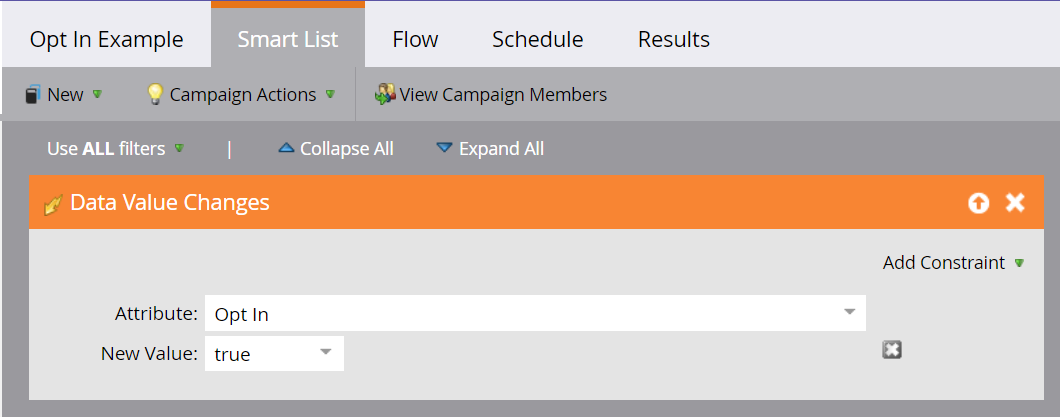
In the Flow, you can set the date of when the opt-in occurred:
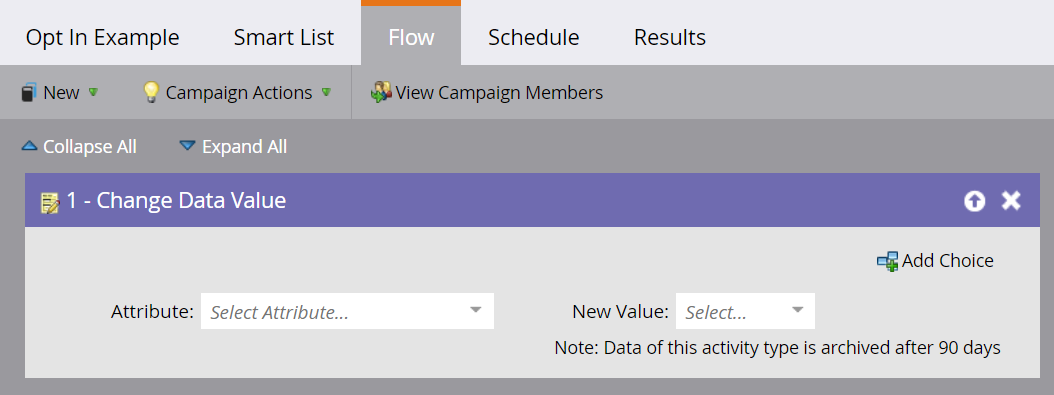
Require bespoke Marketo training to get you up to speed, plug skill gaps in your team or support you in becoming Marketo certified? Build your Marketo training plan with Clevertouch.


