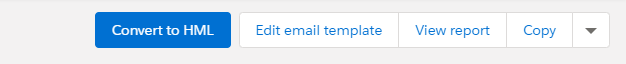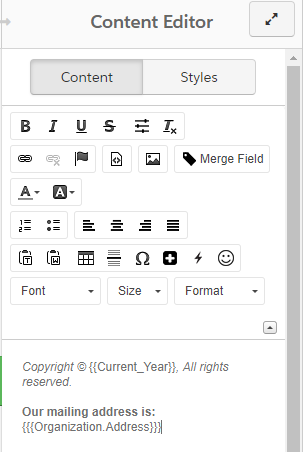How many of you thought of moustaches when you started reading this? I certainly did whilst writing it, but this type of handlebar actually refers to personalising your content rather than your facial hair!
Pardot have been busy recently, providing all their users with helpful and much needed updates; one of these is an upgrade to how you personalise your emails within Pardot using HML.
So what is HML?
HML is an upgrade to how you can personalise your emails within Pardot, with a nice new drop-down to help you find the field you’re looking for. If you have built an email in Salesforce, the personalisation used is HML; further evidence that Pardot and Salesforce are becoming more and more aligned.
If you personalise your emails currently, you will be using Variable Tags which will display in the email editor as %%first_name%%. When a Prospect doesn’t have a first name, you get to add a default value like ‘Customer’ or ‘Sir/Madam’ or like many Pardot users - just leave it blank.But what if you could control what was displayed to the Prospect, whether they have a value or not. With the HML upgrade you can, you will just need to add a few lines of code to your template.
What does the code look like?
{{#if Recipient.FirstName}}!
{{Recipient.FirstName}}, do your Marketers need upskilling on Pardot?
{{else}} Do your Marketers need upskilling on Pardot?
{{/if}}
If I was using Variable Tags for this message, and my default value was blank, the message would appear (for those Prospects who do not have a first name value):
“do your Marketers need upskilling on Pardot?”
So you can see how much better using HML can be here where the example will instead display:
“Do your Marketers need upskilling on Pardot?”
You can also use this for multi-language
how do i upgrade?
messaging where the default will only appear in a single language.
Pardot admins will see the new functionality within their Pardot Dashboard. So look out for the upgrade banner. To upgrade you will need to click ‘Get Started’ and then ‘Upgrade to HML’.
Once upgraded you will notice a button when viewing an email template ‘Convert to HML’.