Within the Smart List of a Smart Campaign there are ‘Filters’ and ‘Triggers’ - both behave in different ways.
- ‘Triggers’ look forward in time for a specific event and changes that are yet to happen.
- ‘Filters’ look at past activity within Marketo.
A Marketo Smart Campaign cannot use ‘Triggers’ AND look back at past activity the first time the Smart Campaign is activated. Looking at the example we’ve put together below, if this was created in a live environment then the Smart Campaign would look for future form submissions but then apply a requirement that there must have been a previous form submission. This doesn’t really make sense!
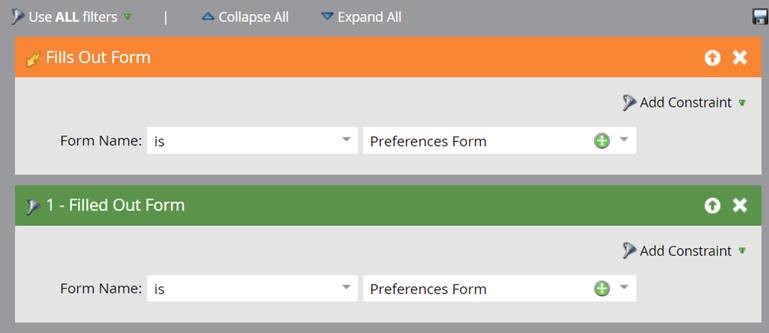
As ‘Trigger’ based Smart Campaigns do not retrospectively look back over time within the database, most Marketo users will tend to create a separate ‘Filter’ based Smart Campaign to apply changes to records when configuring elements such as Lead Management and Scoring. This means users must keep the old ‘Filter’ based Smart Campaigns within a folder so they are able to report on them if required, leaving a messy set of folders and creating extra work!
Why not try this instead? After a ‘Filter’ based Smart Campaign is complete, remove the ‘Filters’ and replace them with the required ‘Triggers’. This means that all person changes are recorded against a single Smart Campaign, rather than multiple ones, should you ever need to report on them.
Require bespoke Marketo training to get you up to speed, plug skill gaps in your team or support you in becoming Marketo certified? Find out more and build your Marketo training plan.


