Pardot’s latest release means we can now re-subscribe unsubscribed Prospects without having to battle the two-minute Salesforce sync timing.
Previously, unsubscribe would always win between the Pardot and Salesforce sync. To re-subscribe our Prospects in both systems we had to do so simultaneously and within the two-minute sync.
But now Pardot have provided us with a Salesforce connector option that, when activated, will allow the ‘Email Opt Out’ field to overwrite. So, we only need to re-subscribe a Prospect in Pardot. The ‘Email Opt Out’ field sync behaviour will therefore act as ‘Use the most recently updated record’.
To find this option, navigate: Admin > Connectors > Edit Salesforce Connector
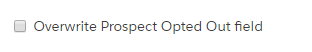
We have however been limited to re-subscribe 100 prospects per day, but we think that should be ample for marketers using Pardot today.

