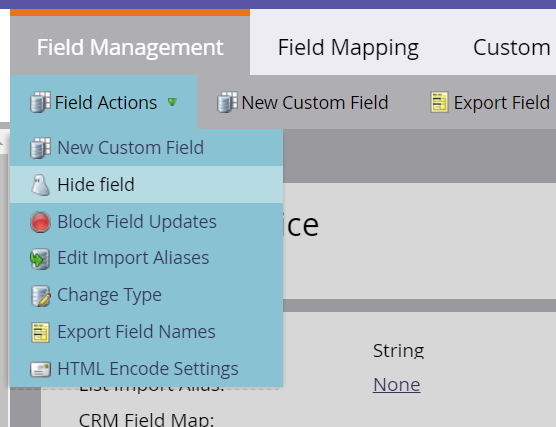Being able to effectively manage the relationship and behaviour of Marketo and Salesforce fields is critical to your marketing and sales funnel. Below are 4 ‘gotchas’ we have experienced with our Marketo clients over recent years.
- Marketo only fields – Should an existing Marketo field be created in Marketo, that field will always remain in Marketo, it will not be created within Salesforce.
- Salesforce only fields – Based on the Salesforce user profile linked to Marketo, new fields created within Salesforce may be visible to Marketo. If the fields are visible, during the next sync cycle that field would be created in Marketo. Should you want the field to remain Salesforce only, make sure the field in not visible to the Salesforce profile.
- What happens if a want to give Marketo access to other existing Salesforce fields? Through editing the Salesforce user profile and making the field visible, on the next Marketo/Salesforce sync that field will be created in Marketo.
- Dealing with fields no longer in use – Hide! The field will still exist in Marketo, however not visible when creating such things as Smart Lists