Building multiple Marketo emails, with different content, in high volume can lead to errors in how they’re displayed on email clients. The risk is increased if Marketo users are not particularly familiar with HTML and WISIWIG editors.
Marketo program tokens can help. There are many types of program tokens and they look like this:
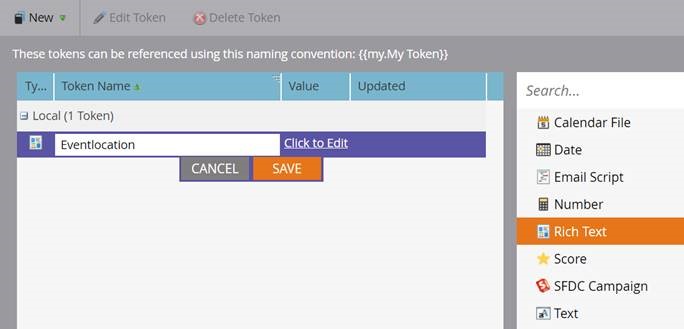
Marketo tokens are typically used for personalising emails and landing pages, however they do have much more uses to save you time and reduce risk.
Let’s use an event confirmation email as an example. A relatively simple email containing specific sections which will rarely change over time. By using program Tokens, we can create the content using a rich text editor.
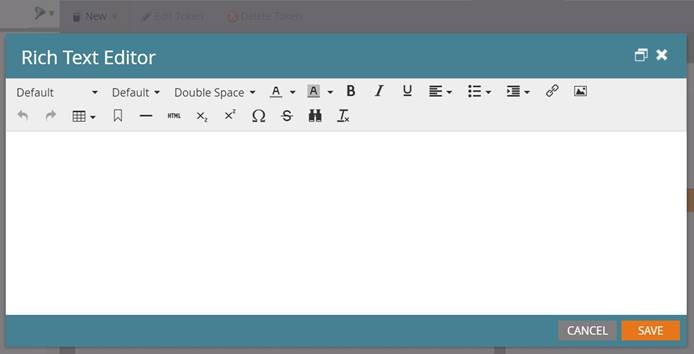
After clicking ‘Save’ within in the rich text editor, a Token is provided like the one shown below.
By copying this Token and applying it to the section within the email, when the email is sent, the content within the Token is placed into the email. If you have bulk emails that need updating, this removes the need for multiple emails to be directly edited.
Program Tokens can also be used for .ics files, images, text, numbers and dates.
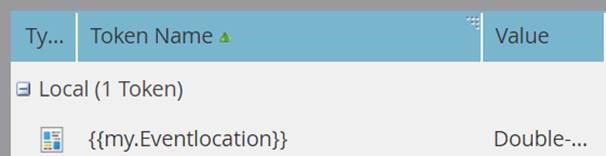
Require bespoke Marketo training to get you up to speed, plug skill gaps in your team or support you in becoming Marketo certified? Find out more and build your Marketo training plan.


