For those frequently using Marketo Segments for dynamic content in emails, eventually it comes time to test the content vs the segment. Usually this requires multiple records to be created within Marketo that match each of the Segment criteria, then send each record each version to test the multiple variations.A recent Marketo update simplifies this process.
- Make a section of the email dynamic:
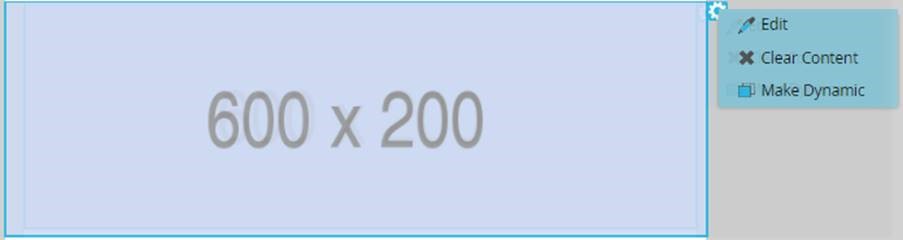
- After clicking ‘Preview’, change view by to ‘Segmentation’ and choose the applicable Segment. This way you can see each version within the editor.

- To receive each version of the dynamic content, click ‘Send Sample’. It is now much easier to send tests of each dynamic content variation.

Require bespoke Marketo training to get you up to speed, plug skill gaps in your team or support you in becoming Marketo certified? Build your Marketo training plan with Clevertouch. .


