Marketo holds a great number of native webinar/event integrations through LaunchPoint. Utilising these CRM and webinar integrations when developing event workflows provides clear visibility of a Program’s progression and performance with reduced effort.
Marketo has the unique ability to create a seamless relationship between Salesforce and the webinar provider by passing data throughout each touchpoint of a campaign workflow.
Here are 3 pieces of functionality to utilise with any Event program:
- Link Salesforce Campaigns with an Event Program to create visibility of records’ progression through an Event workflow, 24/7.
Ensuring Marketo Program statuses align with Salesforce Campaign statuses will ensure no errors when linking the two components. Once set, each record’s Salesforce Campaign membership status will be updated when their Program status is updated through the use of progression campaigns in Marketo.
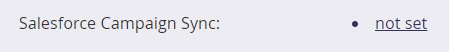
- Link a configured webinar with an Event Program.
When linked to the program and a registration form is submitted, records will be marked as registered. Shortly after the webinar is complete, the attendee and absentee statuses will be automatically updated. Through the use of trigger campaigns, emails can be automatically sent to both segments.
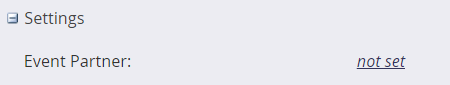
- Utilise Marketo to send confirmation emails containing the Webinar URL.
Within most webinar providers there is the ability to turn off automatic registration/confirmation emails with the link to access the webinar. Enabling Marketo to send this confirmation creates brand consistency as you are able to use existing Marketo templates as well as providing direct access to the webinar.
![]()


