Marketo is in the process of rolling out recipient time zone functionality. Using the ‘Email Send’ and ‘Engagement’ program you will have the ability to let Marketo automatically send emails based on a record’s time zone.
Initially Marketo bases a record’s time zone on City, State, Country or Zip Code default fields. If no values are present, Marketo will default to Inferred City, Inferred State, Inferred Country and Inferred Zip Code which is collected from visiting webpages that contain Marketo’s tracking script.
This change means for those regular scheduled emails you can reduce the number of emails you create as well as the number of programs to keep Marketo tidy!
On the Email Program:
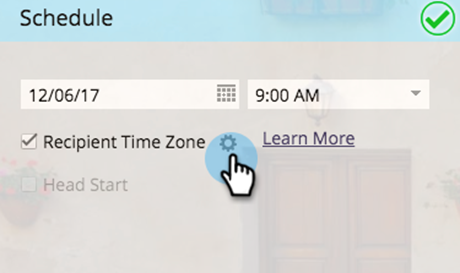
You can customise the settings. These provide you with two options:
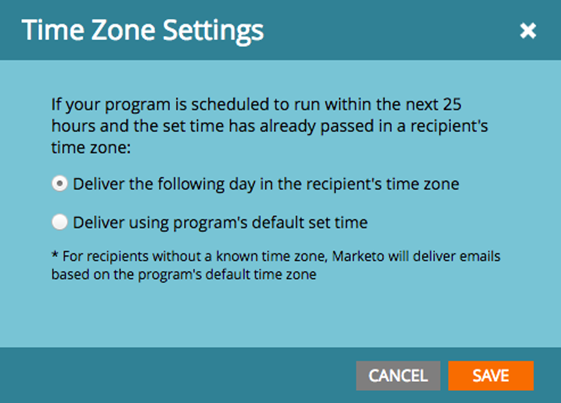
Within an Engagement program, each Stream enables you to set the cadence:
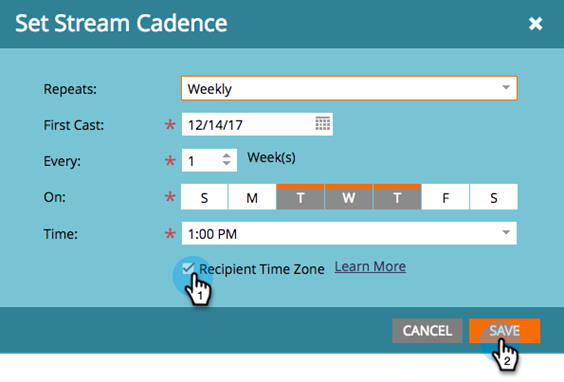
Require bespoke Marketo training to get you up to speed, plug skill gaps in your team or support you in becoming Marketo certified? Find out more and build your Marketo training plan.

