Marketo users will find that they now have the ability to switch on the capabilities of the new email editor. This functionality has to be activated through the admin section of Marketo, but before you do bare the following key points in mind:
- Approved v1 emails and templates will remain as v1 emails and templates unless they are edited, at which point they become a v2 draft.
- Draft and Approved with draft v1 emails and templates will automatically become v2 drafts.
- When editing v1 templates its associated emails will also become v2 drafts.
What this means is that the new editor will be used for editing the email assets from that point onwards. It is not possible to revert back to v1 assets once they have become v2 assets. We advise that you finalise and approve any current templates and emails that are in use prior to switching to the new editor. Any new assets would then be built using the new editor.
Previously, the email editor was completely defined by the email template and edits could only be made within the defined editable area. The editable regions in the template can now be further locked down to reduce user error. The regions can be set so that they can contain text, images, dynamic snippets, or video.
The biggest improvement is that v2 templates can contain fully responsive modules which can be added, duplicated or removed as required directly from the email editor. This can reduce the need for a large bank of templates as 1 template could include all the modules available and the modules would be chosen as per individual email build requirements.
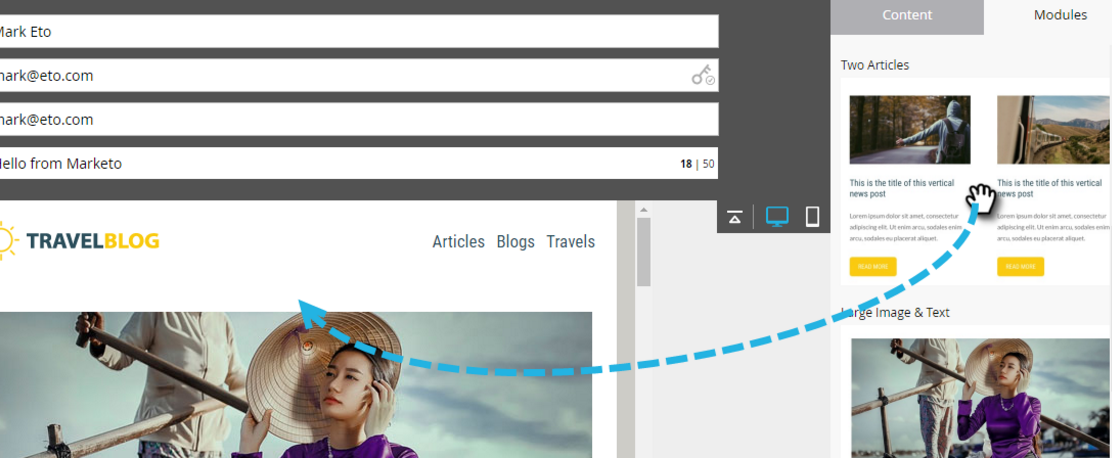
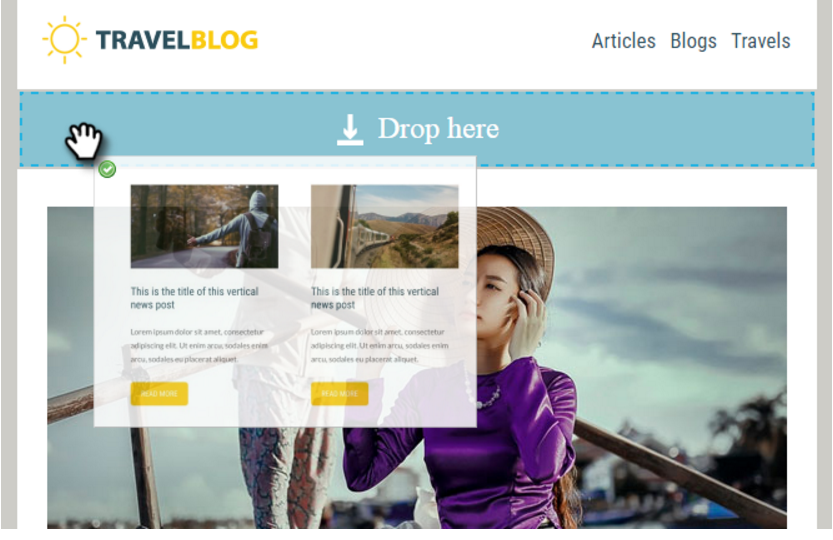
Source: Marketo
Email templates now also allow the use of variables which can be used to hold text which are then shared in multiple places in the email. A good use case for this would be for an event email, where the date and venue are often mentioned in a number of places. It can also be used to lock down the email so that only certain pieces of text can be updated, reducing the risk of the structure of the email being compromised by changes in the traditional editor.
The use of the colour variable will also enable end users to change the entire look of the email in just a few of clicks. Another great feature of using variables is that the number variable allows easy changes to sizes, i.e. text size, image size, spacing size, etc.
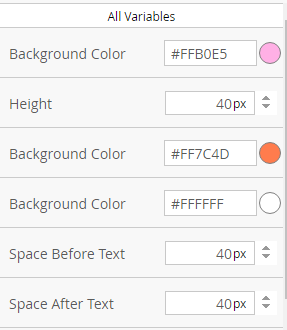
Interested in upgrading to the new editor or need help setting up new email templates to work with the new editor and to ease asset building? We'd love to help.

_yeqdi.png?w=470&h=&q=100&&fm=png&fit=crop&crop=edges,faces)
